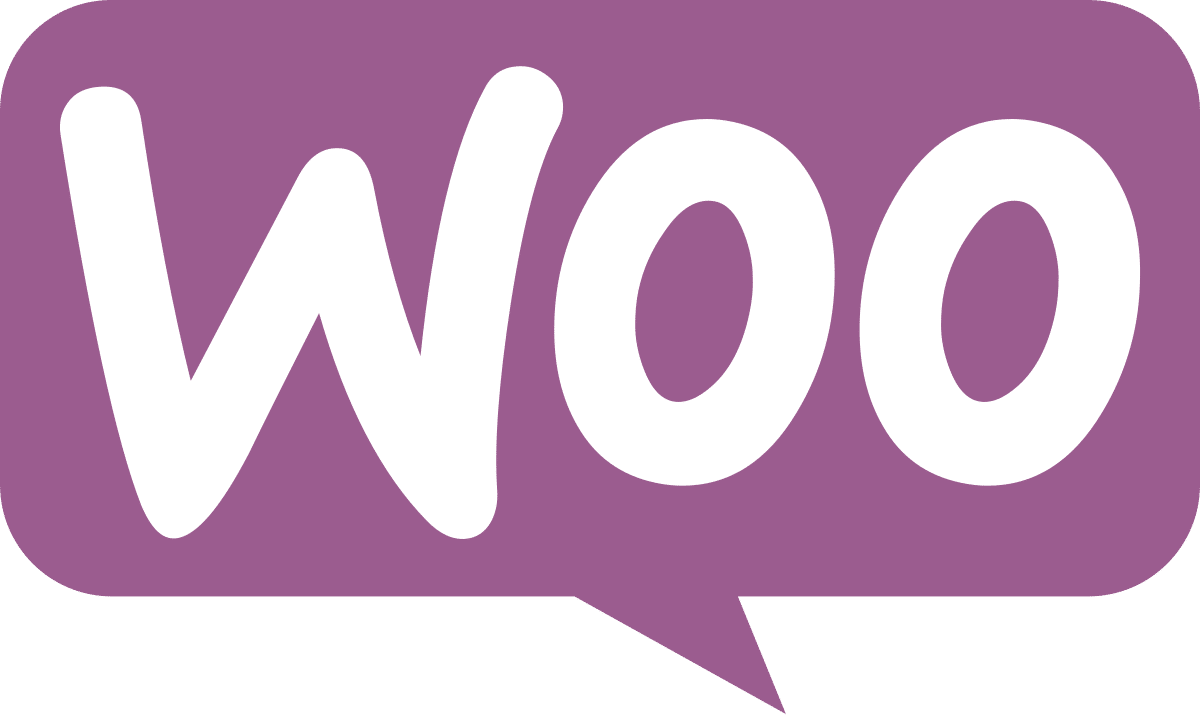According to WordPress, over 5 million websites use the WooCommerce plugin to run their online store. In fact, WooCommerce is used by more online stores than Shopify, BigCommerce, Wix, Magento, and Weebly combined. Out of the box, WooCommerce makes it easy to set up your online store and start selling your products and services. But what happens when you want to customize the look or functionality of your online store? Fortunately, WooCommerce is very customizable. This article will look at the best practices for modifying WooCommerce.
A word of caution before we start discussing modifying WooCommerce. Always use a child theme when making modifications. With a child theme, you can make as many changes as you like without affecting any of the core WordPress, WooCommerce, or theme files. When you don’t use a child theme, you risk overwriting your changes the next time you update your website, and all of your work will be lost.
Add CSS
The first (and probably the easiest) way to change the look and feel of your WooCommerce store is to change the CSS. Using the inspect element feature of your web browser, you can easily target the exact element and change the CSS to give your store a new look. With CSS, you can change the way text, images, lists, and other page elements look. WooCommerce code contains a variety of classes and ids that you can change with CSS.
Change theme
The second way to change the look and feel of your store is to change the theme used on your website. There are numerous themes available that support WooCommerce. Some of these themes include Astra, Neve, OceanWP, Divi, and Ultra. WooCommerce also has its own Storefront theme that you can use for free. Some page builders also have elements for customizing product, cart, and checkout pages.
Use a plugin
The third way to add extra functionality to WooCommerce is to use a plugin. There are a variety of plugins available to increase the usability of WooCommerce. These functionalities include adding additional payment gateways, shipping options, cart discounts, digital downloads, and wish lists. The WooCommerce website has a repository of plugins that have already been tested to work with WooCommerce. There are also many popular plugins available on WordPress.org (both free and paid). Do your research before selecting and installing a plugin because not all plugins have the same level of code testing and security.
Custom Code
The fourth way is moe code intensive but gives you the most control over how your online store functions. WooCommerce (and WordPress) comes with a ton of templates, hooks, and filters. Most of these items permit access to different elements of the code that makes up the pages for your website. You can override page templates by moving a copy of the template to your child theme and making the necessary changes. Hooks and filters allow changing specific portions of a page without having to make extensive changes to page code. For example, let’s say you want to add additional text before the Cart description of a specific product (i.e., add a warning, limited stock, product backorder status, lead time, etc.). Using hooks and filters, you can add the text for the specific product without changing the page layout for the other products.
You can add additional code to your online store using a code snippets plugin, writing your own plugin, or adding code to your functions.php file. You will need some PHP coding experience to understand what is happening with the code. There are plenty of tutorials available online and numerous code examples. Changing the PHP code of your website can potentially break the website. We recommend always testing on a development server before releasing any changes to the live site. Most website hosting platforms now offer a staging site area where you can test your code changes.
With WooCommerce, there are several methods for changing the look and functionality of your online store. Use CSS to change the look and feel of your theme. Use plugins and themes for the easiest changes to functionality. For complex or specific changes in functionality, write your own code to get the exact functionality you want.
Need help customizing WooCommerce?