WordPress powers a significant portion of the internet, making it a prime target for cyber threats. Security plugins play a crucial role in safeguarding WordPress websites, and among them, Wordfence stands out as a robust solution. One key aspect of an effective security strategy is prompt notification of potential vulnerabilities or security issues. Wordfence is a powerful tool for enhancing WordPress security. In this article, we explore how Wordfence notifies users of security issues, empowering them to take swift action and maintain a secure online presence.
Real-time Threat Detection:
Wordfence employs real-time threat detection mechanisms to identify and block malicious activities. It continuously monitors website traffic, analyzing patterns and behaviors to recognize potential security threats. When suspicious activities are detected, Wordfence takes immediate action to thwart attacks. This proactive approach minimizes the risk of successful security breaches.
Email Notifications:
One of the primary ways Wordfence notifies users of security issues is through email notifications. When the plugin identifies a potential threat or security concern, it sends a detailed email to the website administrator. These notifications provide valuable information about the nature of the threat, affected components, and recommended actions for mitigation. These emails include notifications of Admin Logins (so you can monitor where admin users are logging in from), when there are problems with outdated software (WordPress core, themes, and plugins), and Increased Attack Rate (so you can block individual IPs or countries). It is important to check these emails regularily so that you can take steps to protect your website.
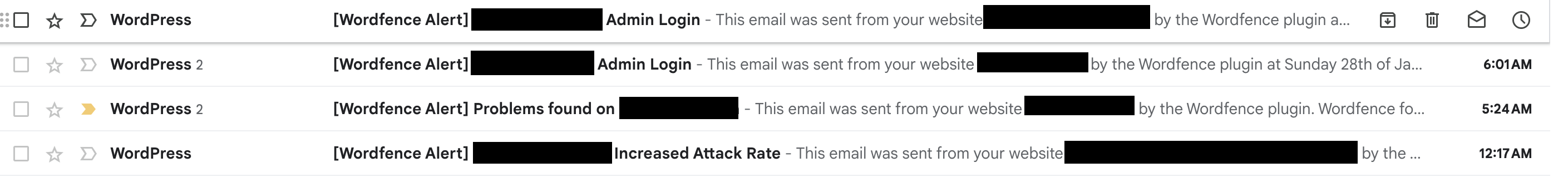
Dashboard Alerts:
Wordfence integrates seamlessly into the WordPress dashboard, and users can access security-related information directly from their admin panel. Dashboard alerts highlight critical security issues, recent scans, and other relevant updates. This ensures that users are informed whenever they log in to their WordPress backend. You can dig into any issue found and take action.
Security Insights:
The Wordfence dashboard also includes a section dedicated to Security Insights. This feature provides users with a comprehensive overview of the latest security events and noteworthy trends. It serves as a centralized hub for accessing relevant security information, allowing users to stay informed about the evolving threat landscape.
Two-Factor Authentication (2FA) Alerts:
Wordfence encourages users to enhance their website security through two-factor authentication. In the event of unauthorized attempts to access the WordPress login page, Wordfence can send alerts to users, notifying them of the suspicious activity. This prompt notification empowers users to take immediate action, such as reviewing login attempts or strengthening authentication measures.
Wordfence’s proactive approach to security and its comprehensive notification system contribute to a robust defense against potential threats. By promptly informing users of security issues through various channels such as email notifications, dashboard alerts, and Security Insights, Wordfence enables website administrators to respond effectively and maintain a secure WordPress environment. As cyber threats continue to evolve, staying informed and leveraging advanced security solutions like Wordfence becomes increasingly critical for safeguarding online assets.
At Majaid Web Solutions, we use Wordfence on all of our WordPress websites. We continuously monitor the emails received from Wordfence and immediately take action to fix any security issues. Also, we proactively block any hacker attempts by monitoring login attempts. We look for weak user passwords and force users to update to more secure passwords. We regularily update the core software, themes, and plugins to ensure known security issues are fixed. Having a secure WordPress website helps protect your visitors and customers. It also helps keep your website running smoothly and functioning properly.
Need help enhancing WordPress security?
Let’s chat.

